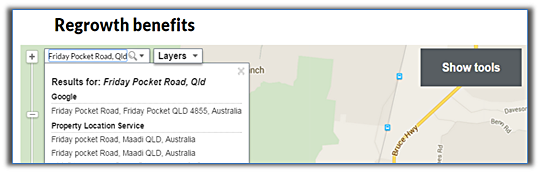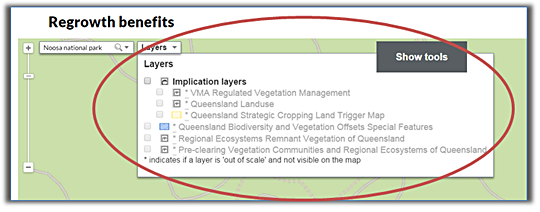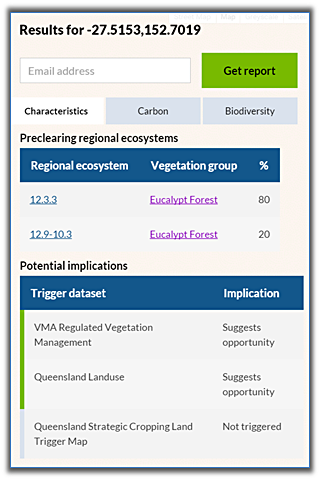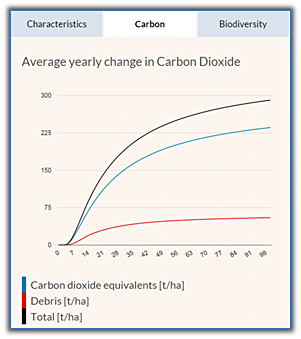Interactive map user guide
This user guide explains the functions of the Regrowth Benefits Tool. A number of examples have also been provided to demonstrate how the tool can be used in different ways to identify the benefits associated with increased biodiversity and carbon sequestration.
- Searching
- Base maps (street map, map, greyscale, satellite)
- How to zoom
- Layers
- Turning on/off
- Determining site characteristics, carbon and biodiversity
- Reports
- Characteristics
- Carbon
- Biodiversity
- Species profile
- Hyperlinks to further information
- Scenario 1 – Landholder interested in carbon abatement
- Scenario 2 – Landholder interested in biodiversity benefits and carbon abatement
Functions of the Regrowth Benefits Tool
Searching
The search function can be used to locate an area of interest in the state, by typing the name of the area into the text box.
This search can be very general, using terms such as “Noosa National Park”, or very specific terms such as an exact street address, property description or GPS coordinates.
This search is performed using a combination of two separate search services. This includes State Government spatial database, and Google.
Some example search terms include:
- Address: 100 Alice Street, Brisbane
- Lot/Plan: 1/RP1
- Coordinate: -26,145
- Keyword: Noosa National Park
Once a search has been performed, it may provide either one or two results under the text box, depending on whether the result was found with Google or State Government spatial database, or both.
Base maps (street map, map, greyscale, satellite)
A number of base maps are available to provide context and easy navigation to significant landscape features. There are four maps in total, based on the latest spatial information from Google Services. These include:
- Street map: a basic map outlining roads, towns, cities, parks, watercourses, etc.
- Map: this is similar to the street map, though with a slight colour variation.
- Greyscale: styled in black and white to complement the addition of coloured layers.
- Satellite: satellite imagery of the state.

It is important to note that there may be slight discrepancies between the information displayed on the base maps and the information obtained from the state government spatial database.
How to zoom
The zoom function can be used to navigate closer to a particular area of interest, by scrolling the mouse wheel up and down, or alternatively by clicking on the + and - on the scale bar (top left corner of the screen).
Layers
There are a number of layers available to the user derived from existing State Government spatial database specifically relating to vegetation management, land use values and biodiversity values. Each layer can be identified by clicking on the ‘layer’ box. Once clicked, a drop down box will appear displaying the relevant layers.
Note that most layers will not display when you are zoomed out to view large areas. A particular layer is grey when you are outside the range of appropriate scales for that layer.
Turning on/off
A layer can be turned on or off by clicking on the ‘tick box’ next to name of the relevant layer, contained within the drop down box.
Identifying each layer and its respective colour on the map
When a layer from the drop down box is chosen it is then displayed on the map by one or more colours. Each colour represents a particular ‘class’ or ‘value’ within that particular layer.
Selecting a specific layer, class or value on the map
A layer can be selected by clicking on a specific point on the map, which will drop a red pin,  at that location. This will auto-populate a text box providing a description of the information relevant to each layer and the specific class or value of that layer. This description is derived from the Queensland Government’s spatial database.
at that location. This will auto-populate a text box providing a description of the information relevant to each layer and the specific class or value of that layer. This description is derived from the Queensland Government’s spatial database.
More data
Each layer within the ’layers’ section can be downloaded from the Queensland Spatial Catalogue Q-Spatial.
Show tools
The ‘Show tools’ button brings up an information box on the left side of the map, providing quick access to three useful tabs for identifying the carbon and biodiversity benefits for an area of interest.
Clicking on the ‘Show tools’ button will display a scale identifying the meaning of colours displayed on the map.
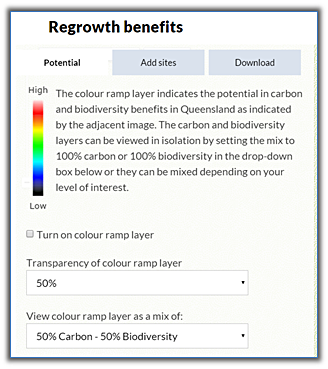
Potential (Tab 1)
The ‘Potential’ tab allows the user to turn on (and off) the ‘colour ramp layer’, which provides a heatmap of potential benefit for carbon or for biodiversity. The scale ranges in colour from white, which is the hottest colour and represents the highest benefit, gradually decreasing in colour heat through red, yellow, green, blue and finally black, which represents the lowest benefit.
This tab includes helpful features such as the ‘Transparency of colour ramp layer’ drop down box, which provides the ability to change the transparency of the colour ramp layer from 0% transparency (not transparent) to 90% transparency (very transparent). The default transparency is set to 50%.
The ‘View colour ramp layer as a mix’ drop down box provides the ability to amend the colours on the map to represent either:
- 100% carbon – 0% biodiversity
- 75% carbon – 25% biodiversity
- 50% carbon – 50% biodiversity
- 25% carbon – 75% biodiversity
- 0% carbon – 100% biodiversity
The chosen mix will then inform the colours on the map to focus either exclusively on carbon, exclusively on biodiversity, or to represent a combination of both. For example, if mix is set to 50% carbon – 50% biodiversity, the white areas will represent the areas with the highest benefit to both biodiversity and carbon with equal representation.
A user interested specifically in carbon abatement benefits should select 100% carbon. Likewise a user interested specifically in biodiversity outcomes should select 100% biodiversity. It is recommended a user interested in a combination of carbon and biodiversity outcomes select 50% carbon – 50% biodiversity. Example scenarios are provided below.
Add sites (Tab 2)
This tab enables the user to add sites to the map, by dropping a blue pin  . These sites provide an overview of some key potential benefits from native forest regrowth at their location, including whether regrowth is likely to be consistent with carbon crediting requirements for regulatory additionality and land use at the site, how much carbon might conservatively be stored in regrowth at the site and how that changes through time, and the biodiversity values that might benefit from regrowth at the site.
. These sites provide an overview of some key potential benefits from native forest regrowth at their location, including whether regrowth is likely to be consistent with carbon crediting requirements for regulatory additionality and land use at the site, how much carbon might conservatively be stored in regrowth at the site and how that changes through time, and the biodiversity values that might benefit from regrowth at the site.
A site can be added by either typing the coordinates (latitude and longitude) into the text box, or alternatively by clicking on a particular point on the map. The ‘enable adding site by click’ box must be ticked to enable this feature.
It must be noted that the categories of: likely to restrict opportunity; may restrict opportunity; and suggests opportunity, are not available within the layers available on Q-Spatial. These categories were identified separately by interpreting the data and defining how the current regulations governing land use and vegetation management may provide opportunities or restrictions in the landscape.
| Implication | Description |
|---|---|
| Likely to restrict opportunity | Remnant vegetation
Vegetation that is already afforded protection under the VMA, and would likely not meet the requirement for carbon abatement projects to be additional. |
| May restrict opportunity | High Value Regrowth vegetation
May restrict opportunity indicates that the area was mapped high value regrowth (HVR). If clearing was restricted within a particular HVR path in 2011, for example because it was an endangered regional ecosystem, the restriction limits opportunities for carbon farming. This may occur despite removal of HVR protection from the Queensland vegetation management regime. |
| Suggests opportunity | Category X, as shown on the regulated vegetation management map
This category is mapped over areas previously cleared to demonstrate that no clearing restrictions occur. |
| Implication | Description |
|---|---|
| Likely to restrict opportunity | Nature conservation, Managed resource protection, Plantation forestry, Manufacturing and industrial, Residential, Services, Utilities, Transport and communication, Mining, Waste treatment |
| May restrict opportunity | Cropping (irrigated or not), Perennial horticulture (irrigated or not), Seasonal horticulture (irrigated or not), Land in transition (irrigated or not), Other minimal use, Irrigated modified pastures, Intensive animal husbandry |
| Suggests opportunity | Grazing native vegetation, grazing modified pastures |
*VMA – refers to the Vegetation Management Act 1999. Further information is available about the opportunities and restrictions the vegetation management framework may have on a project (such as whether clearing vegetation requires a permit, or is exempt).
Download (Tab 3)
Once a site has been added to the map, the location of this site can be downloaded for use in a number of other programs, and can be saved into a range of useful formats, including:
- CSV (comma separated values), a plain-text tabular format
- GPX (GPS exchange format), a format transferrable to GPS devices
- KMV (keyhole mark-up language), a format recognisable with Google Earth
It is important to note that only the location itself is saved, and not the additional information.
Determining site characteristics, carbon and biodiversity
When a site is added to the map, a tab will open up on the right-hand side of the screen. This tab provides a wealth of information on the characteristics, carbon abatement potential and biodiversity value of the site.
Reports
From the tab users can generate detailed reports. Users insert their email to have the report sent as a PDF. The report provides a detailed summary of the maps and data generated for that location. This includes:
- location map
- area of interest details
- potential implication details
- pre-clearing vegetation details
- carbon abatement potential details
- land use details
- threatened species information
- carbon potential map
- biodiversity potential map
- pre-clearing vegetation communities map
- land use map.
Characteristics
The characteristics tab provides information about the ‘Pre-clearing regional ecosystems’ and ‘Potential implications’ of the site.
Pre-clearing regional ecosystems (characteristics tab)
Pre-clearing regional ecosystems describe the natural vegetation community (regional ecosystem) that existed at the chosen site, prior to clearing, as mapped by the Queensland Herbarium. A regional ecosystem is labelled using a combination of three numbers (for example 11.4.9). These numbers represent the bioregion (1st number), the landzone (2nd number), and the unique identifier (3rd number) for that regional ecosystem. This label is hyperlinked to a web page providing detailed information about the regional ecosystem, including the long description, classification (i.e. endangered), remaining extent, structure category, fire management guidelines and more.
Each regional ecosystem belongs to a particular vegetation group (such as rainforest, or eucalypt woodlands), which is highlighted in the table. In the table, a hyperlink is provided to the management guides for that particular vegetation group.
Management guides
There are six management guides that provide valuable information to anyone interested in learning more about managing regrowth of a particular vegetation group to increase its biodiversity value, or carbon abatement potential.
Each management guide provides a wealth of information about the carbon abatement potential of that particular group, the wildlife and conservation protection measures that can be employed, the management actions that may increase the biodiversity and carbon abatement potential, and a detailed description of the vegetation.
Potential implications (characteristics tab)
The second table in the characteristics tab provides information about the potential land use implications, and regulated State interests, which may increase or restrict the opportunities for a carbon abatement project to earn credits. This is because carbon projects must be additional to regulatory requirements (i.e. if you must do something you can’t earn carbon credits for it), and methodologies for regrowth are most directly applicable to grazing land use.
Carbon
For every site added to the map, the carbon abatement potential has been calculated using a simple forest growth model, which assumes average climatic conditions. The average yearly change in carbon dioxide has been represented in the graph to demonstrate the total rate of potential carbon abatement at the site and how that rate changes over time. The graph shows expectations for carbon stored in living trees and also in debris, and the total of those two pools, highlighting the importance of woody debris in retaining carbon as a ‘sink’ in the landscape.
It is also assumed that vegetation growth will begin at zero (bare ground) which, for carbon sequestration purposes, typically results in a 5-year lag time (approximately) before any noticeable carbon abatement will be achieved from regrowth vegetation. Actual growth over time, at any chosen site, will vary over time according to the age and structure of the vegetation at the beginning of a project.
It must also be noted that climatic conditions will naturally fluctuate over time, and will typically include periods of above-average or below-average rainfall, fire (controlled or otherwise), and frost, which will alter the carbon abatement potential and subsequent curve of the chart. Many other variables will also influence the carbon abatement potential such as the presence of weeds and pests, and the intensity of management actions applied to the site.
Biodiversity
The biodiversity tab provides a list of threatened wildlife that may benefit from habitat in regrowth or native forest established from regrowth or plantings at a site. These are based on historical records and habitat modelling for species that are known or likely to occur in the area.
For each species, the State and Commonwealth classification is provided (such as a native shrub that is listed as ‘endangered’ under the Nature Conservation Act 1992), as well as a hyperlink to a species profile providing additional supporting information about that particular species.
Species profile
The species profile contains information about the distribution of the species, including a useful map identifying the ‘modelled potential habitat’, and ‘high quality records’.
Sighting data for most species can also be downloaded for use with a number of programs, and can be saved into a range of formats including:
- KML (keyhole markup language), a format recognisable with Google Earth
- CSV (comma separated values), a plain-text tabular format
- GeoJSON (open standard format), for use with GIS platforms
The species profile also includes a detailed species description to support identification, typical habitat features, distribution, and method of reproduction.
Hyperlink to further information
There is also a helpful link directly to the wildlife conservation page.
Scenario 1: Landholder interested in carbon abatement
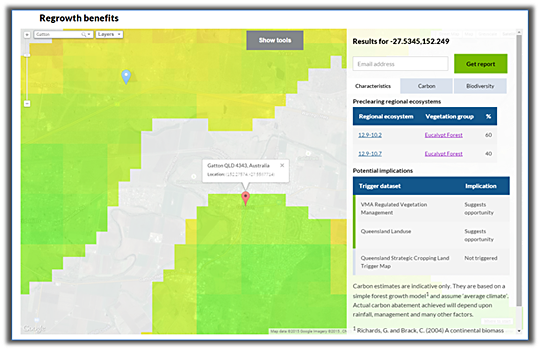
Blake is a landowner in the Lockyer Valley who would like to calculate the amount of carbon dioxide his paddock of regrowth will absorb if he discontinues regular slashing and allows the vegetation to grow. Blake is also interested in registering a carbon abatement project under the Emissions Reduction Fund, and would like to know how to manage the area in a way that achieves the greatest carbon abatement potential.
To begin, Blake opens the Regrowth Benefits Tool and takes the following steps:
- Identifies the property by entering a ‘street address’ into the search box.
- Observes the satellite mapping available, and zooms into the section of his property with regrowth vegetation.
- Blake knows that the area was formerly a blue gum dominated regional ecosystem and confirms this by clicking on the layers box and selecting the pre-clear regional ecosystem layer.
- Purely interested in carbon abatement, Blake clicks on the show tools box, turns on the colour ramp layer and sets the mix to ‘100% carbon - 0% biodiversity’.
- He enables the ability to add sites, and clicks on the area of interest dropping a blue pin. This pin identifies the areas to be ‘white’ with high potential benefit and carbon abatement potential.
- Blake views the characteristics tab on the right which informs him that, under the VMA (Vegetation Management Act 1999), there is suggested opportunity, meaning that the VMA does not restrict his opportunity to clear the regrowth, so that a project using the regrowth to store carbon could proceed because it would be additional to regulatory requirements.
- There is also suggested opportunity under the Queensland Land Use Mapping Product layer, which indicates that the land use is likely to be consistent with requirements for carbon farming with regrowth, and no trigger for protection as Strategic Cropping Land which might restrict opportunities.
- By clicking on the carbon tab and observing the graph, he determines that the amount of carbon abatement per hectare is approximately 700 tonnes.
- To access information on the best practice management for carbon abatement, Blake scrolls down to the useful links at the base of this, specific to farming carbon in eucalypt forest, containing information about optimum tree densities, pasture and tree competition, and whether grazing pressure is appropriate.
Outcome: Blake is now satisfied he has the knowledge and understanding to look further at a carbon abatement project, understanding the regrowth benefits tool has provided a useful guide to support his decision making process, and an indicative measure of carbon abatement. Blake contacts a carbon broker or the clean energy regulator for further information about setting up his carbon farming project.
Scenario 2: Landholder interested in biodiversity benefits and carbon abatement
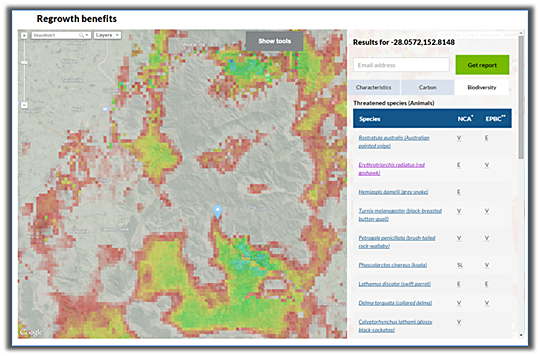
Jamie, a landowner in the Scenic Rim has noticed a steady decline in the population of native birds in the area over the last two decades. Jamie suspects the previous land management practices, such as vegetation clearing and inappropriate burning regimes are largely responsible for this decline.
Jamie would like to re-establish a healthy wildlife population in areas of the property with regrowth vegetation, and would like to benefit from the increased biodiversity value on the site. Jamie is also interested in the amount of carbon dioxide that can be soaked up by regrowth vegetation over time and removed from the atmosphere.
To begin, Jamie opens the Regrowth Benefits Tool and takes the following steps:
- Identifies the property by entering a ‘lot and plan description’ into the search box.
- Observes the satellite mapping available, and zooms into the section of the property with regrowth vegetation.
- Jamie finds out which regional ecosystem existed prior to mechanical clearing of the site by clicking on the layers box and selecting the ‘regional ecosystems remnant vegetation of Queensland’ layer
- Once this has been noted, Jamie turns off this layer and clicks on the show tools box.
- To identify the areas with maximum biodiversity, that also focus on carbon abatement, a mix of 25% carbon – 75% biodiversity is chosen.
- Jamie then enables the ability to add sites, under the add sites tab, and clicks on the area of regrowth vegetation, and dropping a blue pin. This pin identifies the areas to be ‘red’ with high potential biodiversity benefit and subsequent carbon abatement potential.
- From here Jamie observes the characteristics of the site, which identify the regional ecosystem, and subsequent vegetation group to be ‘eucalypt woodland’.
- From here Jamie can determine the potential implications from the table. This table suggests there is opportunity under the VMA Regulated Vegetation Management dataset, however the Queensland Land-use Mapping suggest there may be a restriction to the opportunities here, which is relevant to undertaking a carbon abatement project. The Queensland Strategic Cropping Land Trigger Map is not triggered.
- Jamie finds a wealth of information, by clicking on the Eucalypt Woodland link. This link provides information relevant to managing the site to support the local wildlife in the area, with specific actions including the retainment of logs and fallen woody debris, and removing exotic mammals such as pigs and foxes from the area.
- Jamie also observes the carbon tab, which suggests the regrowth vegetation will accumulate a maximum of 280 t/ha over time.
- Finally Jamie observes the biodiversity tab which provides a list of threatened species that are suspected in the area, including those targeted by the management actions proposed.