Module 4: Checkpoint 31—Horizontal presentations
| Conformance: Mandatory (when horizontal presentations are used) |
Requirements
Horizontal presentations must avoid close proximity.
Benefits of conformance
- Increased accuracy of data.
- Decreased cognitive load to process the relationship between input and label.
Risks of non-conformance
- May result in the user submitting results they did not intend.
Implementation advice
More information
Horizontal presentation is not recommended (see Checkpoint 30 - Radio buttons and checkbox options) however, if a horizontal presentation is necessary, use white space to clearly indicate the relationship between radio button widgets and adjacent text.
The Gestalt principle of proximity, which states that things which are close together will be seen as belonging together, has long been used in interaction design to not only reduce cognitive load on the user, but in enhance accessibility.
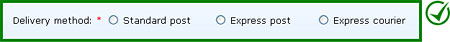
Correct implementation: Spacing clearly groups each radio button with its relevant label.
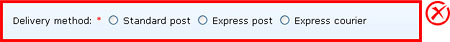
Incorrect implementation: Proximity of each option is too close.


