Help with account set up and authentication
To access some of our online services, you need to sign-up for an account. Once you have an account, you can use your login details to:
- access PrepL
- access the PrepL Supervisor course
- access the hazard perception tests
- access the Plan.Drive.Survive. Foundations drink driving course.
You need to enrol and pay first before you can login to the following test and education courses:
- Enrol in PrepL
- Enrol in PrepL Supervisor course
- Enrol in hazard perception test
- Enrol in the Plan.Drive.Survive. Foundations drink driving course.
Sign up for an account
Email address tips
- Use an email address that belongs to you, not a shared email account.
- Don't use a school email address, you will lose access when you graduate.
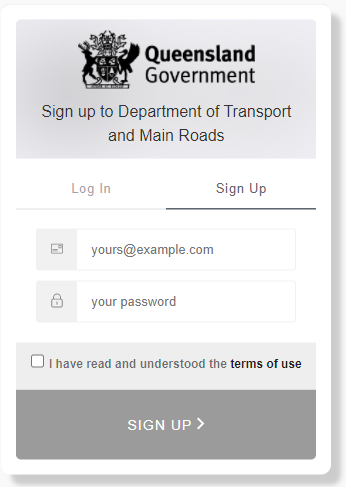
Enter your email address and choose a password.
You will receive an email asking you to verify your address. To verify your address, follow the link we provide in the email. The link is only valid for 24 hours.
Error messages
If you receive an error message when trying to sign up or use your account, please call us on 13 23 80. Take a note of the error message so we can help resolve your issue as quickly as possible.
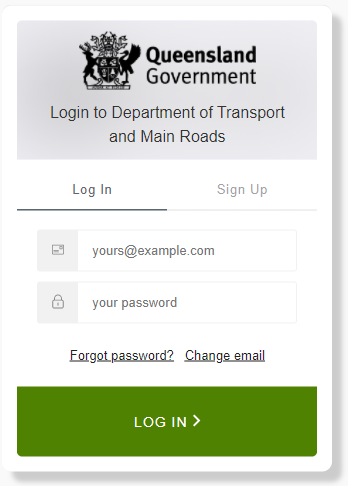
Changing your password
If you need to change your password, use the 'forgot password' link on the login screen.
Changing your email address
If you need to change your login email address, use the 'change email' link on the login screen. You will need to enter your current email address and password before entering your new email address.
A verification request will be sent to your new email address. You must action this email to verify your email update.
Setting up an account by phone or in person
You can enrol and pay for tests and education courses at any transport and motoring customer service centre.
For security reasons, we can't sign up for an account on your behalf - either in person or by phone.
You will need to sign up for an account online so you can log in and access the programs.
Anything else?
If you still need assistance, please call us on 13 23 80.


