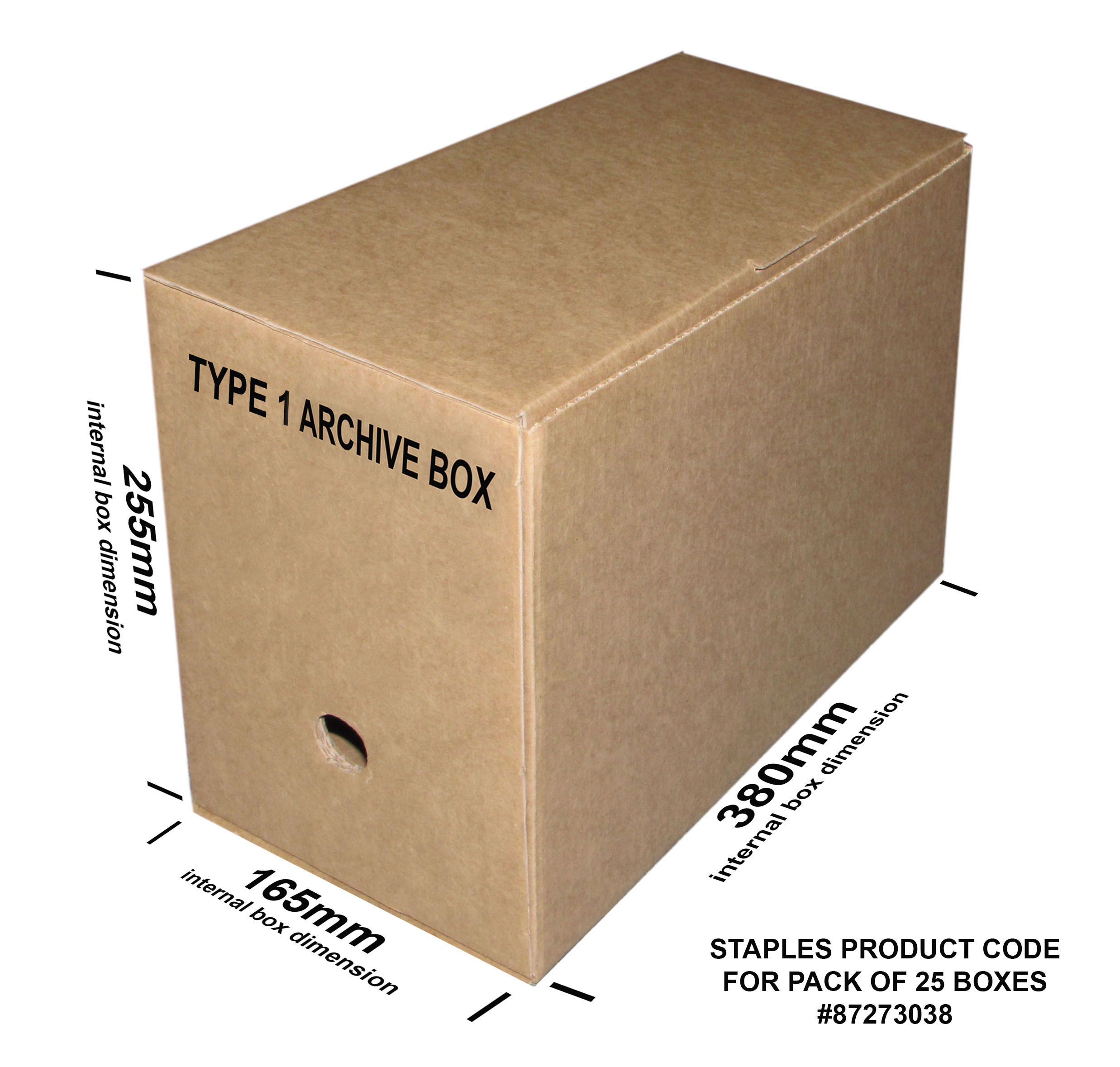Any records to be transferred to QSA must be designated as permanent . This is done through a current retention and disposal schedule or a decision by the State Archivist.
QSA will only accept permanent records for transfer that are more than 25 years old.
Records for transfer need to be inactive and no longer required by your agency for business use – it should be unlikely that your agency needs to recall these records after transfer.
Results from a survey undertaken in 2019 under section 10 of the Public Records Act 2002 indicated that agencies have in their custody over 100 kilometres of paper records older than 25 years and a further 2.3 million registers and records in other formats. The volume of records held by agencies that may potentially be transferred to QSA far exceeds the physical storage space remaining in QSA's repositories at Runcorn.
Given this limited space, and to ensure QSA safeguard the records of most potential value to Queenslanders, priority for transfer will be given to those records which score highest against the following criteria:
- age–e.g. records created prior to 1900
- accessibility–e.g. records that are open to public access or near to being open to public access
- underrepresentation–e.g. records on topics/regions/agencies that are underrepresented in the archival collection
- significance–e.g. records with high political/social/cultural significance
- demand–e.g. high anticipated demand by the community
- risk–e.g. records at risk of loss or damage due to age, format, or poor storage conditions.
QSA will consider exceptions if the records have high political, social, or cultural significance.
Please contact the QSA Transfers Officer if you have any questions.